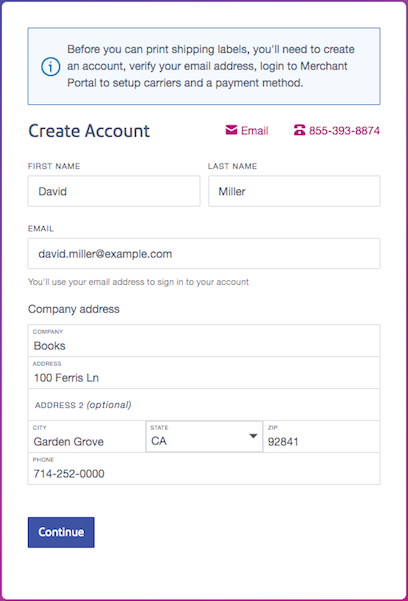Provide a Signup URL¶
Summary¶
A signup URL directs a new shipper to a landing page on Merchant Portal where the shipper creates a merchant account associated with your developer account. The URL provides query parameters you can use to customize the signup process. Once a shipper signs up, you retrieve the new account by issuing the Merchant Authorization API. To enroll shippers through a signup URL, you must use the Individual Postage Account enrollment model, which is described in Merchant Enrollment Models.
The signup URL opens the following landing page on Merchant Portal:
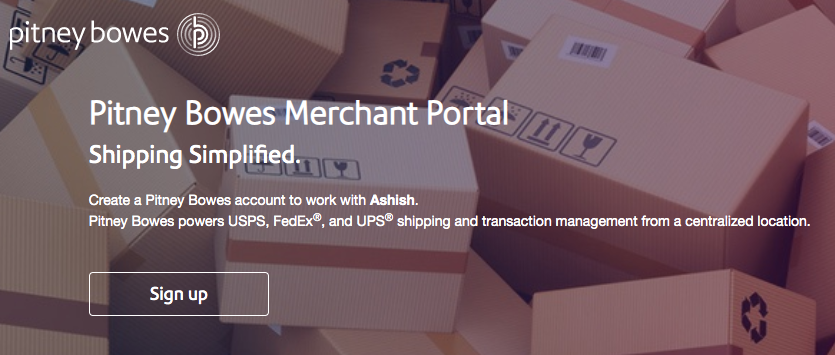
When the shipper clicks the page’s Sign up button, the Create Account form opens:
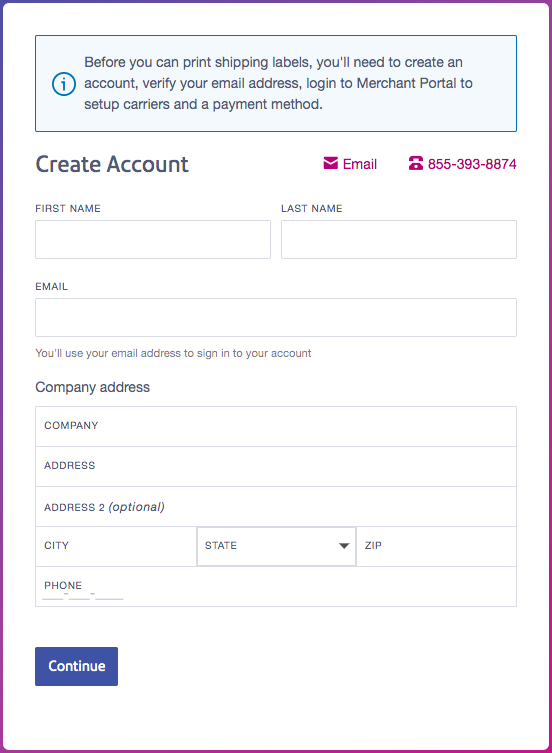
Signup URL¶
The following are the signup URLs for the Production and Sandbox environments:
Environment |
Signup URL |
|---|---|
Production |
|
Sandbox |
|
You can optionally provide a signup URL that skips the landing page and opens directly to the Create Account form. The following signup URLs open directly to the form:
Environment |
Signup URL |
|---|---|
Production |
|
Sandbox |
|
Signup URL Parameters¶
The signup URL takes the following required and optional query parameters:
Required Developer ID Parameter¶
Parameter |
Description |
|---|---|
|
Required. Your Pitney Bowes developer ID. To retrieve your developer ID, log into Developer Hub, click your username, and select Profile. |
See the following example, where <developer_Id> would be replaced by the actual developer ID:
https://www.pbshippingmerchant.pitneybowes.com/home?developerID=<developer_Id>
Optional Parameters for Referral Codes and Payment Methods¶
Parameter |
Description |
|---|---|
|
Attaches a referral code to the merchant that you can use to identify who referred the merchant to your software. The referral code can use up to 25 characters and can use alphanumeric characters, underscores ( |
|
Specifies the list of payment methods the merchant can choose from to fund their PB Postage Account. By default, the merchant’s choices are credit card, PB Line of Credit, or ACH. You can optionally limit the choices by setting this parameter to one of the following:
|
The following example shows a signup URL that specifies a payment method. In the example, <developer_Id> would be replaced by the actual developer ID:
https://www.pbshippingmerchant.pitneybowes.com/home?developerID=<developer_Id>&paymentMethod=LOC_ACH
The following example show a signup URL that specifies both a referral code and a payment method. In the example, <developer_Id> would be replaced by the actual developer ID:
https://www.pbshippingmerchant.pitneybowes.com/home?developerID=<developer_Id> &referral_code=123&paymentMethod=LOC_ACH
Optional Parameters for Pre-Populating Merchant Information¶
The following parameters pre-populate the Create Account form with merchant information. The parameters pre-populate the form no matter whether the signup URL opens first to the Signup page or opens directly to the Create Account form. You can use a subset of the parameters or all of the parameters.
Parameter |
Description |
|---|---|
|
Pre-populates the merchant’s first name. |
|
Pre-populates the merchant’s last name. |
|
Pre-populates the merchant’s email address. |
|
Pre-populates the merchant’s company name. |
|
Pre-populates the merchant’s street address. |
|
Pre-populates the second line in the merchant’s street address. |
|
Pre-populates the merchant’s city. |
|
Pre-populates the merchant’s state. |
|
Pre-populates the merchant’s postal code. |
|
Pre-populates the merchant’s phone number. |
The following example shows a signup URL with pre-populated merchant information. In the example, <developer_Id> would be replaced by the actual developer ID:
https://www.pbshippingmerchant.pitneybowes.com/home?developerID=<developer_Id>
&fName=David
&lName=Miller
&email=david.miller@example.com
&companyName=Books
&addressLine1=100%20Ferris%20Ln
&city=Garden%20Grove
&state=CA
&postalCode=92841
&phone=7142520000
The following shows the pre-populated Create Account form: