Create a PB Presort Shipment¶
HTTP Request¶
POST /v1/shipments
Summary¶
This operation creates a post-paid label for a parcel that is part of a PB Presort pickup. Postage for a PB Presort label is not charged at the time of print.
Prerequisites¶
To use PB Presort, a merchant must be enrolled with a PB Presort facility and receive a Mailer ID, Job number, and other information required for shipping through PB Presort. To enroll a merchant, please see Onboard a Merchant to Print PB Presort Labels.
Considerations¶
For an overview of available services and operations when using PB Presort with the ECommerce APIs, see the PB Presort reference page.
This operation generates a post-paid label that incurs no charges until used.
PB Presort labels are supported for domestic shipments only. Note that domestic destinations include US territories/possessions, Freely Associated States, and APO/FPO/DPO. PB Presort does not require a customs form for these destinations.
Pitney Bowes verifies addresses for accuracy against current USPS data and makes corrections to delivery lines and last lines when possible. You can optionally limit the extent of corrections by enabling minimal address validation through the MINIMAL_ADDRESS_VALIDATION option in the
shipmentOptionsarray. For a comparison of complete and minimal address validation, see this FAQ.IMPORTANT: If you enable minimal address validation, the shipper takes 100% responsibility for any undelivered packages due to violation of carrier-addressing guidelines and is responsible for any surcharge or adjustment fee levied by the carrier for such a violation.
Depending on the parcel type, you can print merchant-defined reference fields on shipping labels by setting the PRINT_CUSTOM_MESSAGE_1 and PRINT_CUSTOM_MESSAGE_2 options in the
shipmentOptionsarray.For the
LGENVparcel type, the label will have an IMb.For the
PKGparcel type, the label will have an IMpb.PB Presort does not support the following:
Rating is not supported for PB Presort shipments. Instead, use the rate charts provided by Pitney Bowes.
Refund requests are not supported for PB Presort labels. A Void Shipment request for a PB Presort label will fail.
The Transaction Reports API does not retrieve PB Presort labels.
FUTURE_SHIPMENT_DATE is not supported.
Tracking events show up only after PB Presort uploads the Shipping Services File to USPS. Tracking information can take a while to appear.
You can use the Track a Package API to retrieve tracking events. You must set the
carrierquery parameter toUSPSin the Tracking API request.
Request URLs¶
Sandbox: https://shipping-api-sandbox.pitneybowes.com/shippingservices/v1/shipments
Production: https://shipping-api.pitneybowes.com/shippingservices/v1/shipments
Request Headers¶
Name |
Description |
|---|---|
Authorization |
Required. OAuth token generated using the Generate an OAuth Token API. |
Content-Type |
Required. The media type of the request entity. Set this to |
X-PB-TransactionId |
Required. A unique identifier for the transaction, up to 25 characters. The following characters are allowed: letters, numbers, hyphens ( Important: Ensure this is a unique ID. |
X-PB-ShipmentGroupId |
Required. The job number that represents the agreement between the merchant and PB Presort. This was provided by Pitney Bowes during merchant onboarding for PB Presort. |
X-PB-Integrator-CarrierId |
Required. The merchant’s Mailer ID (MID), as provided by Pitney Bowes during merchant onboarding for PB Presort. |
X-PB-UnifiedErrorStructure |
Recommended. Set this to |
Request / Response Elements¶
Required fields are marked Required. All other fields are optional, except fields marked RESPONSE ONLY, which appear only in the response.
Name |
Data Type |
Description |
||||||||
|---|---|---|---|---|---|---|---|---|---|---|
fromAddress |
Required. The origin address. If you want a different address to appear on the label from the one listed here, see this FAQ. The
|
|||||||||
toAddress |
Required. The destination address. The following fields are required:
|
|||||||||
parcel |
Required. The parcel’s weight and dimensions. This object requires the following fields:
Important Entering incorrect dimensions might result in an undeliverable package or an additional postage fee. |
|||||||||
rates |
Array[Rates Object] |
Required. Specifies the carrier, service, and parcel type. The response specifies the service charges. The array takes one
|
||||||||
documents |
Array[Documents Object] |
Required. Defines the label. The response returns the label as a URL or Base64 string. Set the following fields:
|
||||||||
shipmentOptions |
Array[Object] |
Required. Each object in this array defines a shipment option. Each object takes the following two fields, which take string values:
The following options are required:
|
||||||||
shipmentId |
String |
RESPONSE ONLY. The unique identifier for the shipment generated by the system. |
||||||||
parcelTrackingNumber |
String |
RESPONSE ONLY. The tracking number assigned to the shipment. |
Sample Request¶
curl -X POST ".../v1/shipments" \
-H "Authorization: Bearer <oauth_token>" \
-H "Content-Type: application/json" \
-H "X-PB-TransactionId: 24c7d104-31de-4f6f-8bd0" \
-H "X-PB-ShipmentGroupId: 123456789" \
-H "X-PB-Integrator-CarrierId: 987654321" \
-H "X-PB-UnifiedErrorStructure: true" \
-d '
{
"fromAddress": {
"company": "Supplies",
"name": "John Smith",
"phone": "303-555-0000",
"email": "john@example.com",
"residential": false,
"addressLines": [
"4750 Walnut Street"
],
"cityTown": "Boulder",
"stateProvince": "CO",
"postalCode": "80301",
"countryCode": "US"
},
"toAddress": {
"company": "Shop",
"name": "Mary Jones",
"phone": "620-555-0000",
"email": "mary@example.com",
"residential": false,
"addressLines": [
"4588 W Fulton"
],
"cityTown": "Garden City",
"stateProvince": "KS",
"postalCode": "67846",
"countryCode": "US"
},
"parcel": {
"weight": {
"unitOfMeasurement": "OZ",
"weight": 3
},
"dimension": {
"unitOfMeasurement": "IN",
"length": 12,
"width": 0.25,
"height": 9
}
},
"rates": [ {
"carrier": "PBPRESORT",
"serviceId": "BPM",
"parcelType": "LGENV",
"currencyCode": "USD"
} ],
"documents": [ {
"size": "DOC_6X4",
"printDialogOption": "NO_PRINT_DIALOG",
"type": "SHIPPING_LABEL",
"contentType": "URL",
"fileFormat": "PDF"
} ],
"shipmentOptions": [ {
"name": "SHIPPER_ID",
"value": "9024324564"
},{
"name": "PERMIT_NUMBER",
"value": "SHFL"
},{
"name": "MINIMAL_ADDRESS_VALIDATION",
"value": "false"
} ]
}'
Sample Response¶
{
"fromAddress": {
"company": "Supplies",
"name": "John Smith",
"phone": "303-555-0000",
"email": "john@example.com",
"residential": false,
"addressLines": [
"4750 Walnut St"
],
"cityTown": "Boulder",
"stateProvince": "CO",
"postalCode": "80301-2532",
"countryCode": "US",
"carrierRoute": "C033",
"deliveryPoint": "99"
},
"toAddress": {
"company": "Shop",
"name": "Mary Jones",
"phone": "620-555-0000",
"email": "mary@example.com",
"residential": false,
"addressLines": [
"4588 W Fulton St"
],
"cityTown": "Garden City",
"stateProvince": "KS",
"postalCode": "67846-9775",
"countryCode": "US",
"carrierRoute": "C007",
"deliveryPoint": "84"
},
"parcel": {
"weight": {
"unitOfMeasurement": "OZ",
"weight": 3.0
},
"dimension": {
"length": 12.0,
"width": 0.25,
"height": 9.0,
"unitOfMeasurement": "IN"
}
},
"rates": [ {
"carrier": "PBPRESORT",
"parcelType": "LGENV",
"inductionPostalCode": "80301",
"specialServices": [],
"serviceId": "BPM",
"baseCharge": 0.0,
"currencyCode": "USD",
"destinationZone": "4",
"totalCarrierCharge": 0.0
} ],
"documents": [ {
"contentType": "URL",
"contents": "https://.../6ad8a496574a4cc2ac66d9d9af31138e.pdf",
"fileFormat": "PDF",
"size": "DOC_6X4",
"type": "SHIPPING_LABEL"
} ],
"shipmentOptions": [ {
"name": "SHIPPER_ID",
"value": "9024324564"
},{
"name": "PERMIT_NUMBER",
"value": "SHFL"
},{
"name": "MINIMAL_ADDRESS_VALIDATION",
"value": "false"
} ],
"parcelTrackingNumber": "0070698765432100221106510123814",
"shipmentId": "PBPRESORT2200122647812392"
}
Sample PB Presort Label¶
The following is a sample label for a BPM Large Envelope.
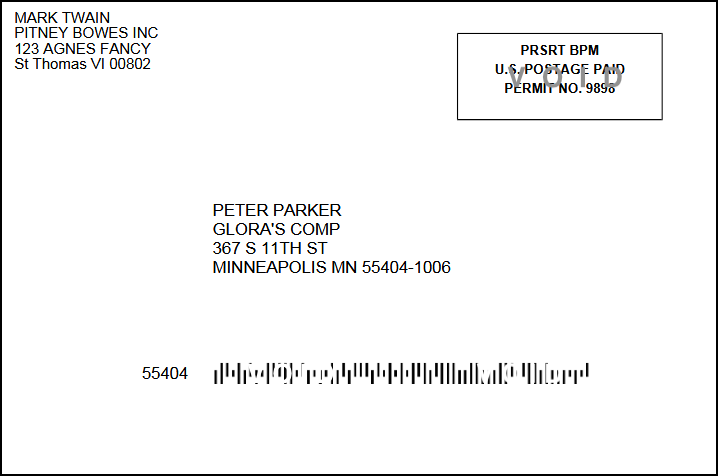
Error Codes¶
For a list of all error codes returned by the Ecommerce APIs, please see Error Codes.